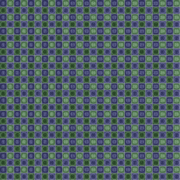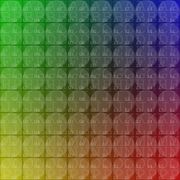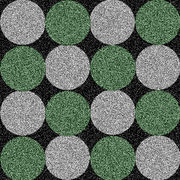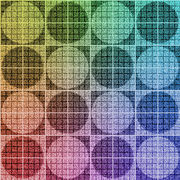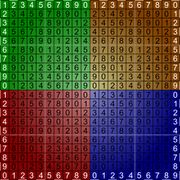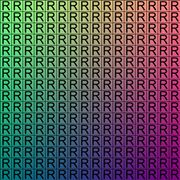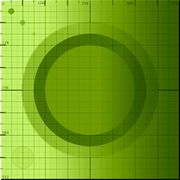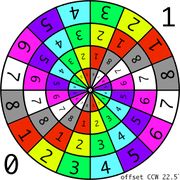Difference between revisions of "Texture Coordinates"
From polycount
Cheeseplus (Talk | contribs) |
m |
||
| Line 15: | Line 15: | ||
* [http://boards.polycount.net/showthread.php?t=69286 uv + turbosmooth= big problem] Polycount forum thread, how to prevent 3ds Max subdivision from distorting UVs. A similar thread: [http://boards.polycount.net/showthread.php?t=72686 Best way to approach unwrapping UVWs with Meshsmooth?]. | * [http://boards.polycount.net/showthread.php?t=69286 uv + turbosmooth= big problem] Polycount forum thread, how to prevent 3ds Max subdivision from distorting UVs. A similar thread: [http://boards.polycount.net/showthread.php?t=72686 Best way to approach unwrapping UVWs with Meshsmooth?]. | ||
* [http://www.polycount.com/forum/showthread.php?t=80898 What's an 8-sided tiled texture ?] Polycount forum thread, how to edit textures so you can rotate and mirror them on adjacent polygons without seams. | * [http://www.polycount.com/forum/showthread.php?t=80898 What's an 8-sided tiled texture ?] Polycount forum thread, how to edit textures so you can rotate and mirror them on adjacent polygons without seams. | ||
| − | * [[ | + | * [[Light map]]#Light_Map_Texture_Coordinates |
* [[TextureAtlas]] | * [[TextureAtlas]] | ||
Revision as of 12:16, 14 August 2014
Texture coordinates, also called UVs, are pairs of numbers stored in the vertices of a mesh, often used to stretch a 2D texture onto a 3D mesh.
UV Tutorials
- UV Unwrapping Best Practice Factors & Priorities Polycount Forum thread.
- 3DS Max - UVing complex objects Polycount Forum thread, UVs for complex cylindrical-shaped meshes.
- Best techniques for packing UV’s Polycount Forum thread.
- An Introduction To UVMapping In 3d Studio Max by Ben Tate.
- UV Theory Polycount forum thread, how to plan good UVs.
- As it turns out, we all suck at unwrapping? Polycount forum thread.
- Step-by-Step Techniques for Tiling Textures in 3ds Max - by Chris Holden, how to make texture atlases.
- Organic rock UV seams Polycount forum thread, how to create good UVs for spheroids.
- Unwrapping a sphere Polycount forum thread, good methods for UVing spheres. For sphere modeling tips see Sphere Topology.
- First-Person Weapon UVs by Joe 'EarthQuake' Wilson, good weapon UVs.
- Maya / Mudbox: Street Cop Workflow by Mashru Mishu, good character UVs.
- uv + turbosmooth= big problem Polycount forum thread, how to prevent 3ds Max subdivision from distorting UVs. A similar thread: Best way to approach unwrapping UVWs with Meshsmooth?.
- What's an 8-sided tiled texture ? Polycount forum thread, how to edit textures so you can rotate and mirror them on adjacent polygons without seams.
- Light map#Light_Map_Texture_Coordinates
- TextureAtlas
| An automated UV projection network in Maya. | How to edit multiple UV channels in 3ds Max. |
UV Tools
3ds Max
- TexTools
- PolyUnwrapper
- Texture Atlas Generator
- turboTools
- Normalize UVs Maxscipt
- LCSM Unwrap
- 3ds Max Bridge to Headus UV Layout
- 3ds Max Bridge to Roadkill
- morphMap
Maya
Softimage / XSI
- Softimage Bridge to Headus UV Layout
- Texturing Scripts on CreativeCrash.com
- Softimage Bridge to Roadkill
UV Map Grids
This is a texture to use while unwrapping a mesh. Sometimes called a custom uv map template, a uv checker, or a test grid.
Good things to have in a uv map grid:
- A large checker grid to see large distortions.
- A fine per-pixel grid to see small distortions.
- Circles help with solving distortion, as it's easier for the human eye to see when a circle is distorted than a square.
- Unique colors across the map, to see where the UV is tiling.
- Letters and/or numbers to see when the UV is reversed.
- Letters and/or numbers to see where a mesh feature is located in UV space.