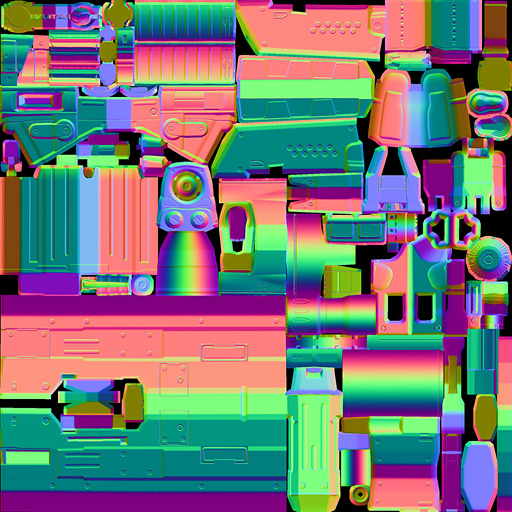Difference between revisions of "FirstPersonWeaponUV"
(Talk) |
EricChadwick (Talk | contribs) (links to Texture Coordinates) |
||
| (3 intermediate revisions by 2 users not shown) | |||
| Line 1: | Line 1: | ||
| − | + | The following advice is by [http://www.linkedin.com/in/earthquake Joe 'EarthQuake' Wilson] from the Polycount thread [http://www.polycount.com/forum/showthread.php?p=1168877#post1168877 I wanted the gun to tell a story]... | |
| − | + | ---- | |
| − | + | One thing that is very important with [[Texture Coordinates|UVs]], is to keep them straight. If your UVs are randomly rotated 7 degrees, you're going to need more resolution to represent straight-line type detail, for example on the magazine. When you get everything straightened out you'll find its easier to pack things together. | |
| − | + | ||
| − | One thing that is very important with UVs, is to keep them straight. If your UVs are randomly rotated 7 degrees, you're going to need more resolution to represent straight-line type detail, for example on the magazine. When you get everything straightened out you'll find its easier to pack things together. | + | |
Work on fitting your large pieces together first, and then puzzle in the smaller peices into the open spaces created by some of the more awkward shapes. I like to try my best to keep similar uv bits (i.e. parts close to each other in 3D) near each other in 2D as well, it makes texturing a lot easier. | Work on fitting your large pieces together first, and then puzzle in the smaller peices into the open spaces created by some of the more awkward shapes. I like to try my best to keep similar uv bits (i.e. parts close to each other in 3D) near each other in 2D as well, it makes texturing a lot easier. | ||
| Line 9: | Line 7: | ||
As I'm unwrapping, I split off sections of the mesh and do the Edge Select -> Auto Unwrap stuff. And then I try to group that bit into a nice packable shape, a square or a rectangle or whatever makes the most sense. You'll get weird shapes sometimes, can't be helped, just need to be creative in how you jam one weird shape into another. So when I'm done unwrapping I have all these separate "groups" of UVs that I want to try to keep together and that sort of make sense together. | As I'm unwrapping, I split off sections of the mesh and do the Edge Select -> Auto Unwrap stuff. And then I try to group that bit into a nice packable shape, a square or a rectangle or whatever makes the most sense. You'll get weird shapes sometimes, can't be helped, just need to be creative in how you jam one weird shape into another. So when I'm done unwrapping I have all these separate "groups" of UVs that I want to try to keep together and that sort of make sense together. | ||
| − | + | [[image:uv_gun-earthquake.jpg|frame|left|Hand-packed [[Texture Coordinates|UV]] layout for a first-person weapon model.<br/> Image by [http://www.linkedin.com/in/earthquake Joe "Earthquake" Wilson].]]<br clear="all"/>This was a 1024 or 2048, with 8-16 pixels padding and then scaled down here, so its not quite as tight as it looks, however I would say it's a pretty good example. =) | |
| − | + | ||
| − | + | ||
| − | + | ||
| − | This was a 1024 or 2048, with 8-16 pixels padding and then scaled down here, so its not quite as tight as it looks, however I would say it's a pretty good example. =) | + | |
Oh also, as far as the scaling stuff differently... I would be careful with this, I try to lay everything out, and then scale up the stuff you're going to see up-close in first-person view, say scale up stuff that is in clear view 125% (usually the iron sight area) and 150% objects like an iron sight that will be zoomed in super close when doing the "sight" view in-game. It's important not to have say, the barrel at the front of the gun which will never be seen up close, have more detail than everything else. | Oh also, as far as the scaling stuff differently... I would be careful with this, I try to lay everything out, and then scale up the stuff you're going to see up-close in first-person view, say scale up stuff that is in clear view 125% (usually the iron sight area) and 150% objects like an iron sight that will be zoomed in super close when doing the "sight" view in-game. It's important not to have say, the barrel at the front of the gun which will never be seen up close, have more detail than everything else. | ||
---- | ---- | ||
| − | [[Category: | + | [[Category:PropsTexturing]] |
Latest revision as of 17:10, 29 November 2014
The following advice is by Joe 'EarthQuake' Wilson from the Polycount thread I wanted the gun to tell a story...
One thing that is very important with UVs, is to keep them straight. If your UVs are randomly rotated 7 degrees, you're going to need more resolution to represent straight-line type detail, for example on the magazine. When you get everything straightened out you'll find its easier to pack things together.
Work on fitting your large pieces together first, and then puzzle in the smaller peices into the open spaces created by some of the more awkward shapes. I like to try my best to keep similar uv bits (i.e. parts close to each other in 3D) near each other in 2D as well, it makes texturing a lot easier.
As I'm unwrapping, I split off sections of the mesh and do the Edge Select -> Auto Unwrap stuff. And then I try to group that bit into a nice packable shape, a square or a rectangle or whatever makes the most sense. You'll get weird shapes sometimes, can't be helped, just need to be creative in how you jam one weird shape into another. So when I'm done unwrapping I have all these separate "groups" of UVs that I want to try to keep together and that sort of make sense together.
This was a 1024 or 2048, with 8-16 pixels padding and then scaled down here, so its not quite as tight as it looks, however I would say it's a pretty good example. =)
Oh also, as far as the scaling stuff differently... I would be careful with this, I try to lay everything out, and then scale up the stuff you're going to see up-close in first-person view, say scale up stuff that is in clear view 125% (usually the iron sight area) and 150% objects like an iron sight that will be zoomed in super close when doing the "sight" view in-game. It's important not to have say, the barrel at the front of the gun which will never be seen up close, have more detail than everything else.