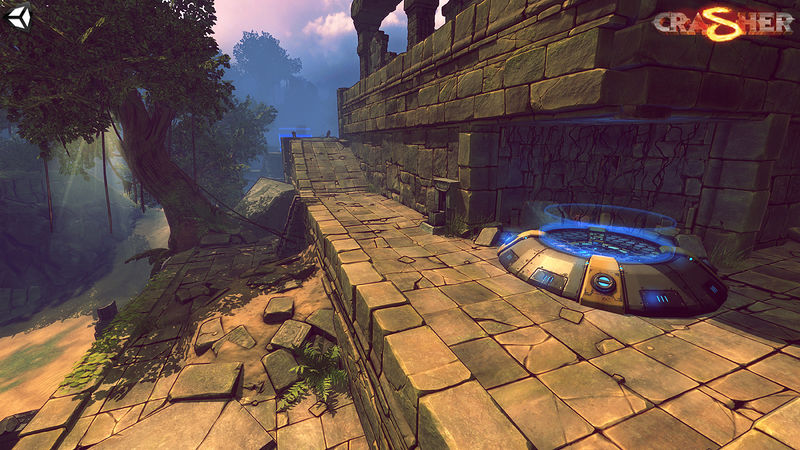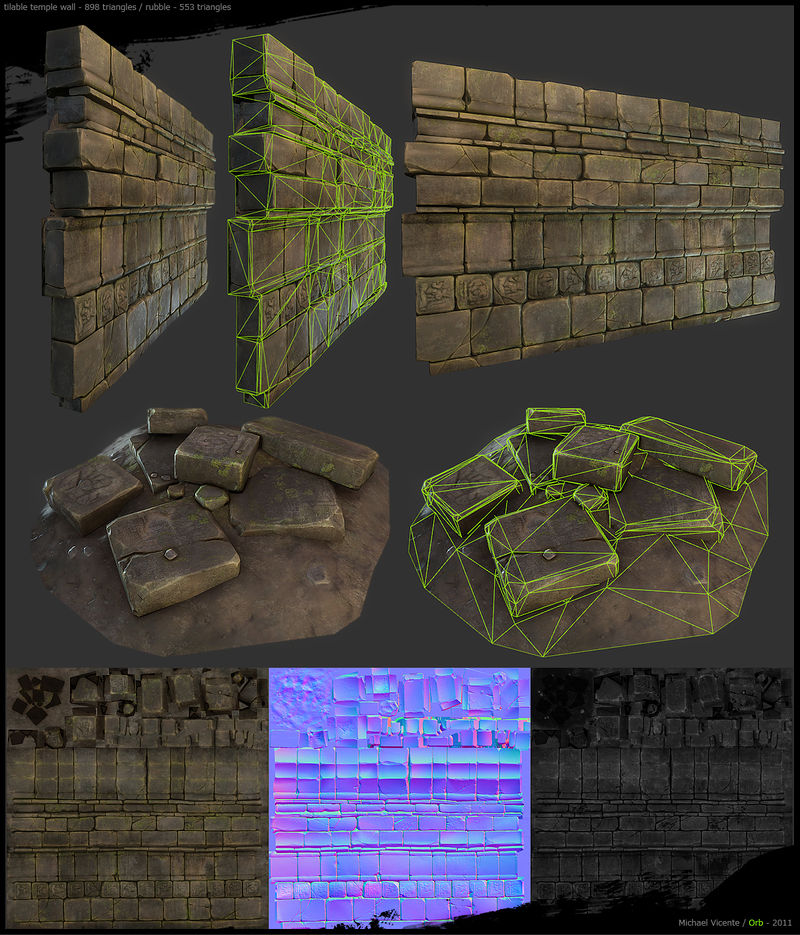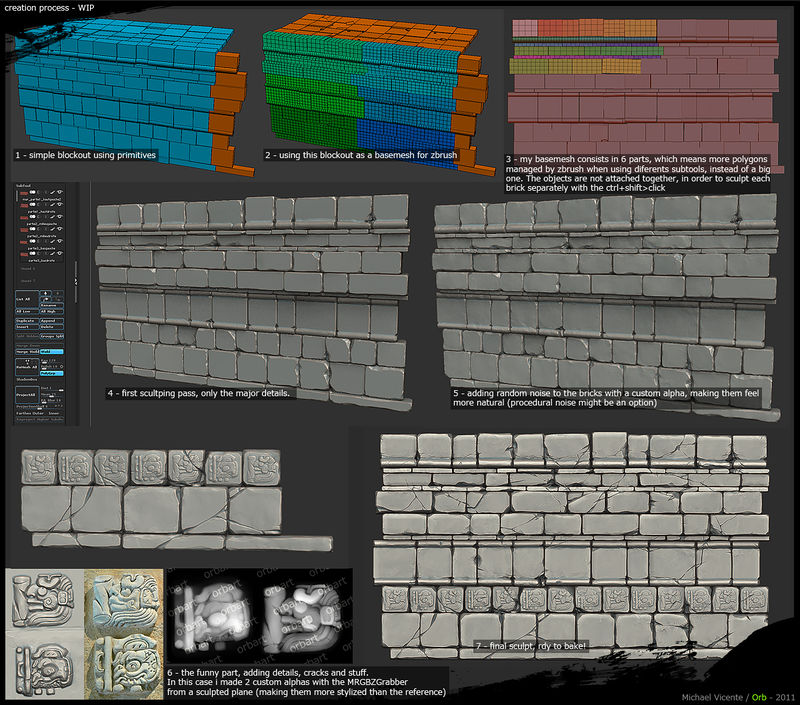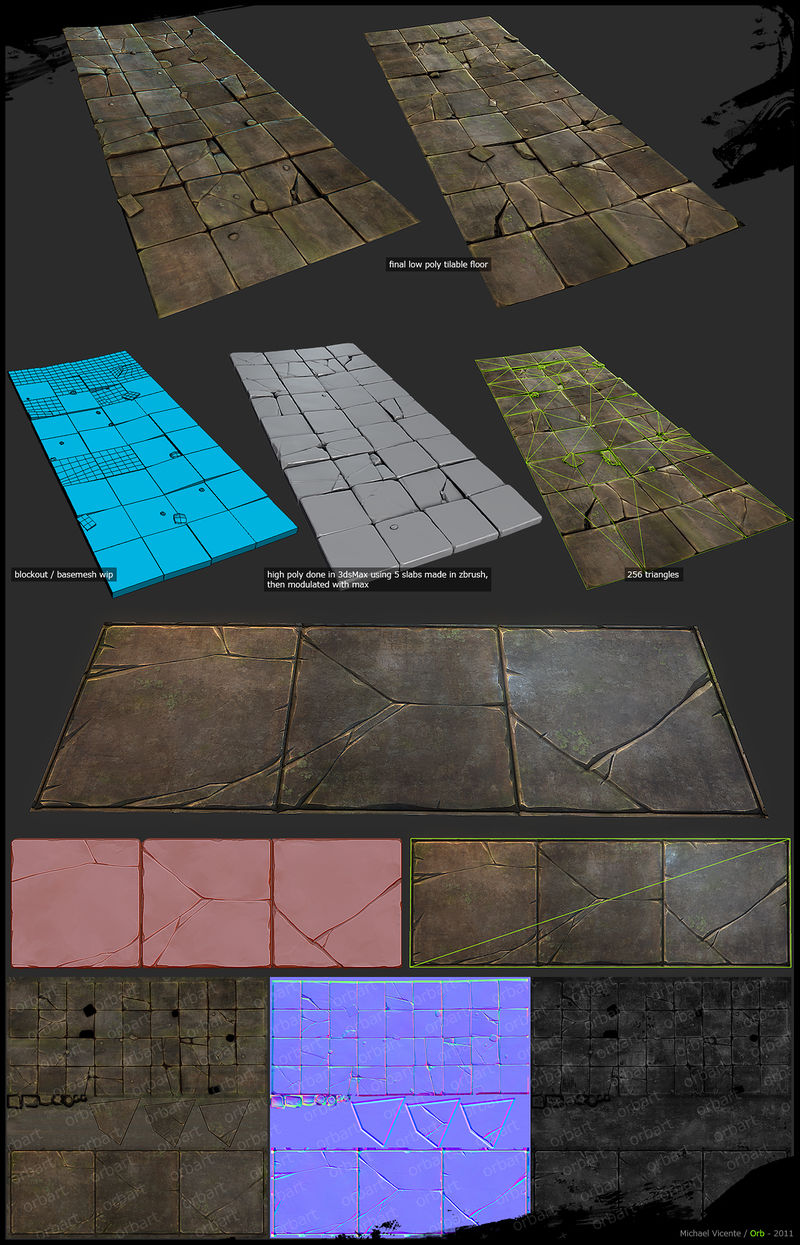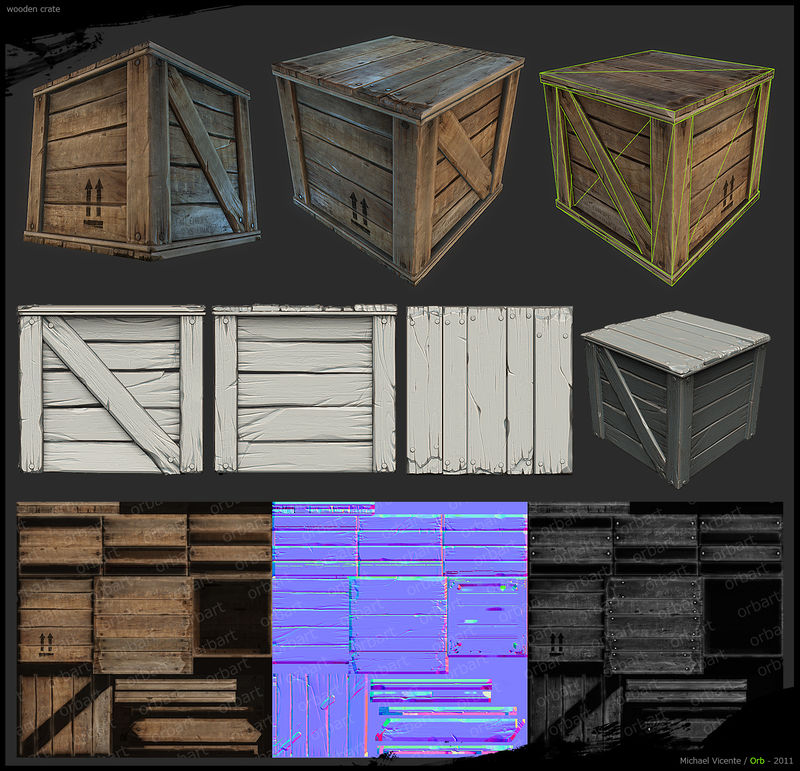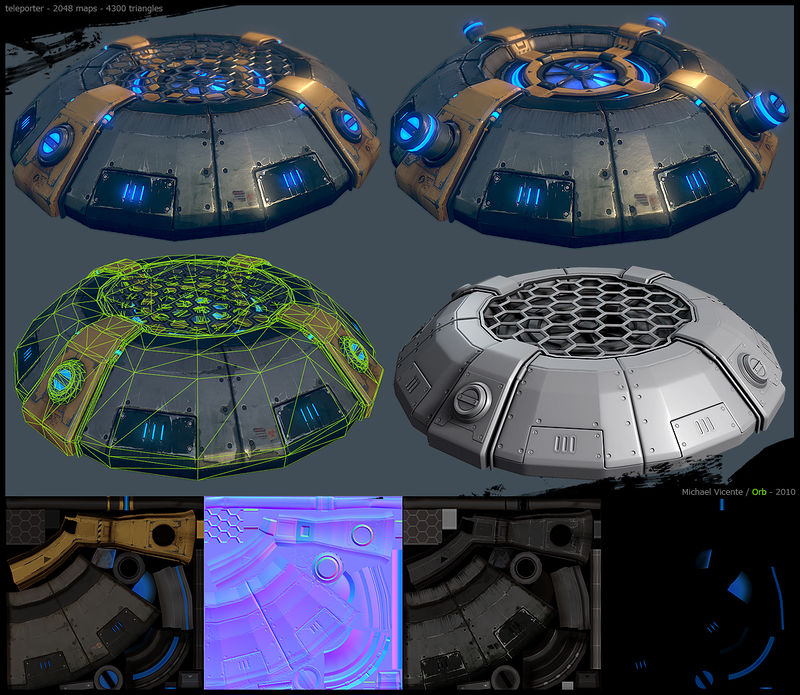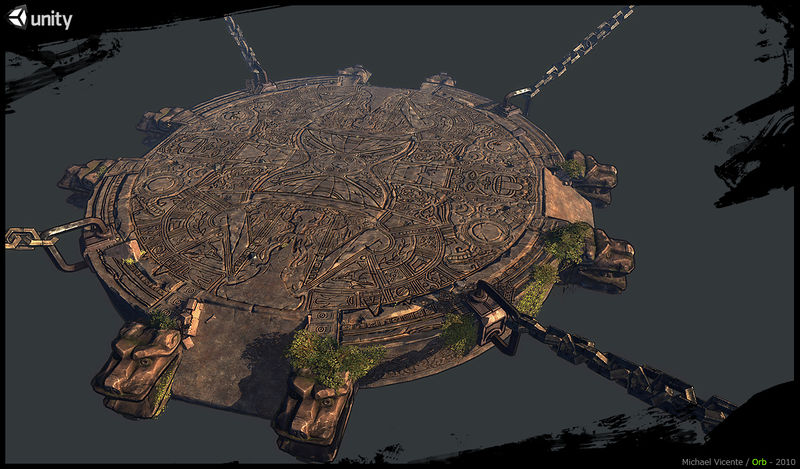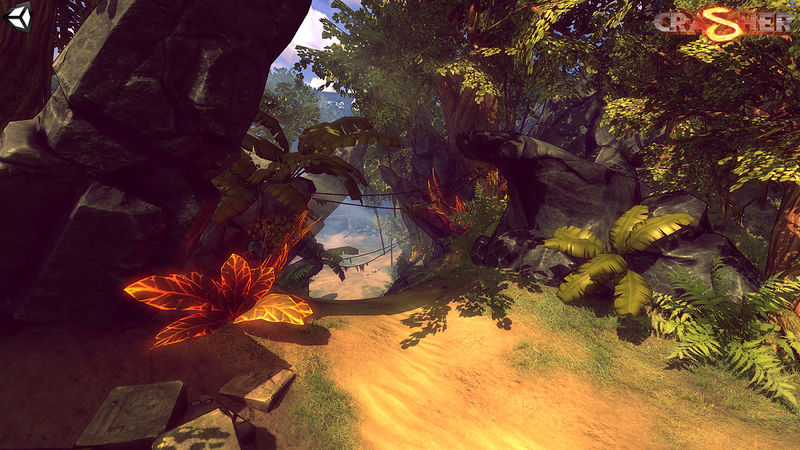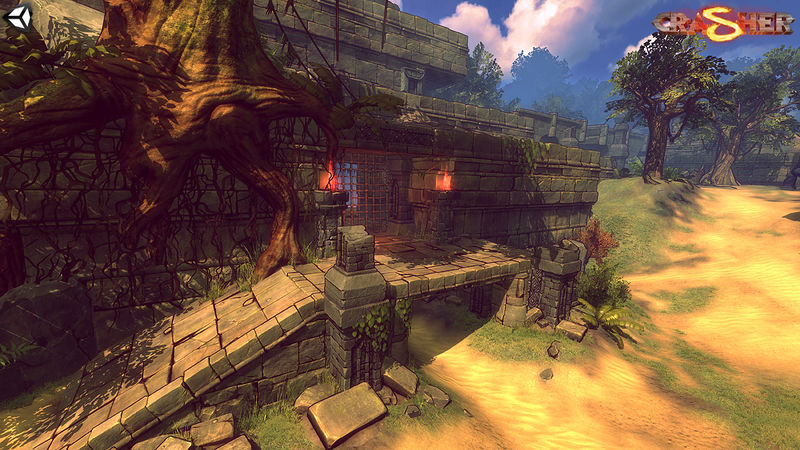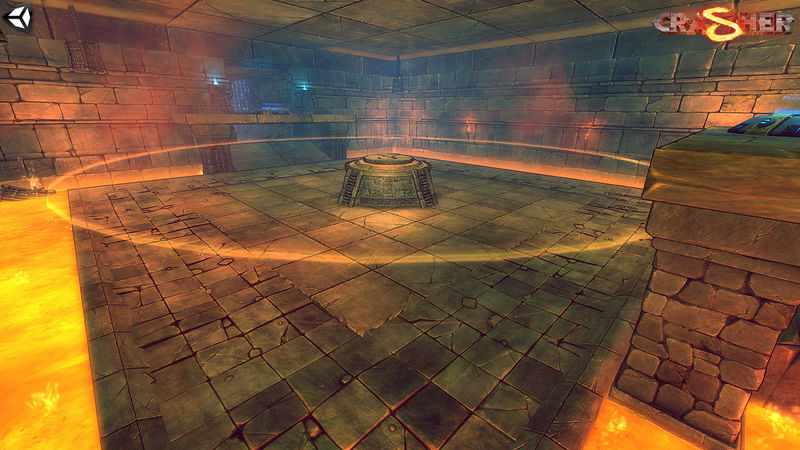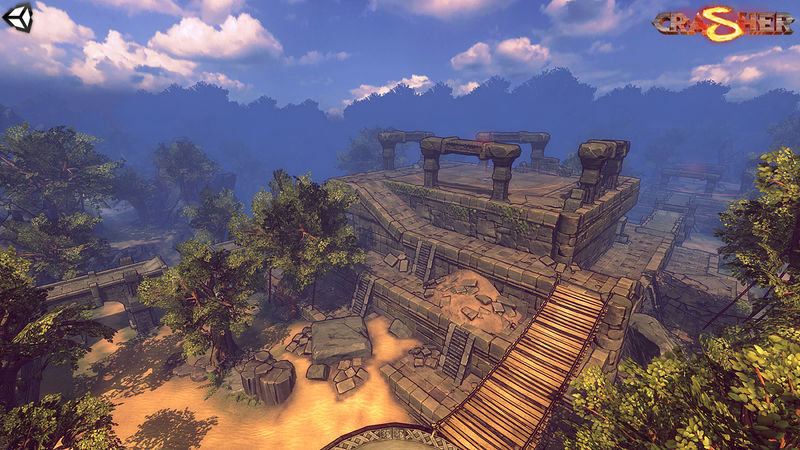Difference between revisions of "OrbCrasher"
Cheeseplus (Talk | contribs) m (3 revisions) |
EricChadwick (Talk | contribs) (categories added) |
||
| (One intermediate revision by the same user not shown) | |||
| Line 1: | Line 1: | ||
| − | |||
| − | |||
| − | + | '''[http://www.polycount.com/forum/member.php?u=22336 Orb]''' created [http://www.polycount.com/forum/showthread.php?t=83186 Orb - My work on Crasher] on 03-30-2011 08:36 | |
| − | + | Hello polycounters, i recently finished working on a little game called "'''Crasher'''". We were 2 environment artists, using the '''Unity engine'''. Its not a triple a or something crazy, but i really enjoyed working on it. | |
| − | + | Here is juste '''few''' exemples of the assets i made, explaining the process i used for some of them. | |
| − | + | '''more stuff I've done''' '''for crasher in my website''' (crasher page done, but the rest of the portfolio is still under constuction) | |
| − | + | [http://orbart.free.fr/ http://orbart.free.fr] | |
| − | + | hope you like it! | |
| − | + | ||
| − | + | ||
| − | + | ||
| − | + | [[Image:OrbCrasher_5.jpg|800px|left]]<br clear="all"/> | |
| − | + | [[Image:OrbCrasher_temple1.jpg|800px|left]]<br clear="all"/> | |
| − | |< | + | |
| − | + | ||
| − | + | ||
| − | + | [[Image:OrbCrasher_temple2.jpg|800px|left]]<br clear="all"/> | |
| − | + | [[Image:OrbCrasher_sol%20temple.jpg|800px|left]]<br clear="all"/> | |
| − | |< | + | |
| − | + | ||
| − | + | ||
| − | + | [[Image:OrbCrasher_crate.jpg|800px|left]]<br clear="all"/> | |
| − | + | [[Image:OrbCrasher_teleporter.jpg|800px|left]]<br clear="all"/> | |
| − | |< | + | |
| − | + | ||
| − | + | ||
| − | + | [[Image:OrbCrasher_plateforme.jpg|800px|left]]<br clear="all"/> | |
| − | + | [[Image:OrbCrasher_plateform_wip.jpg|800px|left]]<br clear="all"/> | |
| − | |< | + | |
| − | + | ||
| − | + | ||
| − | + | [[Image:OrbCrasher_plateforme2.jpg|800px|left]]<br clear="all"/> | |
| − | + | [[Image:OrbCrasher_cage1.jpg|800px|left]]<br clear="all"/> | |
| − | |< | + | |
| − | + | ||
| − | + | ||
| − | + | Only few ones are presented with unity! All the screenshots in game and just few assets like thoses ones: | |
| − | + | [[Image:OrbCrasher_6.jpg|800px|left]]<br clear="all"/> | |
| − | |< | + | |
| − | + | ||
| − | + | ||
| − | + | [[Image:OrbCrasher_7.jpg|800px|left]]<br clear="all"/> | |
| − | + | [[Image:OrbCrasher_1.jpg|800px|left]]<br clear="all"/> | |
| − | |< | + | |
| − | + | ||
| − | + | ||
| − | + | [[Image:OrbCrasher_2.jpg|800px|left]]<br clear="all"/> | |
| − | + | [[Image:OrbCrasher_3.jpg|800px|left]]<br clear="all"/> | |
| − | |< | + | |
| − | + | ||
| − | + | ||
| − | + | [[Image:OrbCrasher_4.jpg|800px|left]]<br clear="all"/> | |
| − | + | [[Image:OrbCrasher_5.jpg|800px|left]]<br clear="all"/> | |
| − | |< | + | |
| − | + | ||
| − | + | ||
| − | + | [[Image:OrbCrasher_plateforme.jpg|800px|left]]<br clear="all"/> | |
| − | + | ||
| − | + | ||
| − | [ | + | [[Image:OrbCrasher_plateforme5.jpg|800px|left]]<br clear="all"/> |
| − | + | ||
| − | + | ||
| − | + | [[Image:OrbCrasher_crystal.jpg|800px|left]]<br clear="all"/> | |
| − | + | ||
| − | + | ||
| − | + | ||
| − | + | [[Image:OrbCrasher_screen%20rocks.jpg|800px|left]]<br clear="all"/> | |
| − | |||
| − | + | But most of the page is presented with marmoset engine, which is more fast and sexy to present than unity. (even we pushed unity pretty far on its limits) | |
| − | + | About how i manage my cracks well I dont use crazy techniques i guess, i play a lot with the pressure of my tablet using the dam brush (or standard with brush mode set to +80) and my favorite brush is the flatten with intensity to 100 and brush mode at -100 which makes, really cool and clean sharp edges (its very similar to Trim dynamic). I also like to add this slash i use everywhere wich is a slash i sculpted from a plane before turning it an alpha with mrgbzgrabber, it gives me that little "comics" style i like. I'll try to make that video i promised to [[JasonLavoie]] btw xd. | |
| − | + | I didnt forget about the video x), I dont have much time right now, ill try to prepare it as soon as possible. | |
| − | + | ||
| − | + | ||
| − | + | @synergy11: its almost that, but i exported each parts from max (the bricks of each parts are not attached together wich allows me to select them separately in zbrush). I used 3dcoat (http://www.3d-coat.com/) for the retopology, and decimation master in zbrush to lower the polycount while keeping the details (you can also lower the subdivision, before exporting; cracks and little details are not that necessary for retopo) thats it! | |
| − | + | Hello, i Wanted to share my crack brush, since i recieved a lot of mails asking me how i make cracks. So i did also a video, that explains how i made it and how you can make you're own custom brushes, my accent is crap but i sux in making videos. Btw this technique is just a fun trick i tryed, there is probably lot of techniques to achieve the same result i think (using gradient alphas etc) | |
| − | + | anyway here is an exemple of the brush | |
| − | + | [[Image:OrbCrasher_obelisk03.jpg|800px|left]]<br clear="all"/> | |
| − | + | ||
| − | + | ||
| − | + | you can download it here: http://orbart.free.fr/Orb_Cracks.ZBP | |
| − | + | and see the video here: http://vimeo.com/26399689 | |
| − | + | Hope it will be usefull to someone. I plan to make an other one, about sculpting. | |
| − | + | ||
| − | + | ||
| − | + | ||
| − | + | madPXL: I have one question: did you created the levels maps under Unity with the built in terrain editor ? | |
| − | + | ||
| − | + | ||
| − | + | ||
| − | + | ||
| − | + | ||
| − | + | ||
| − | + | ||
| − | + | ||
| − | + | ||
| − | + | ||
| − | + | ||
| − | + | yes we used the terrain editor. | |
| − | + | adam: Curious: What was your turnaround time from beginning to end on some of the assets? For instance, how many hours of work was the crate? What about your tilable floor? | |
| − | + | ||
| − | + | ||
| − | I | + | hehe, the crate was one of the last assets i made, i took my time for this one since the game was pretty much finished, maybe 1 day. I think my future wood asset will be faster x) |
| + | The floor was faster, i dont remember how long, maybe 7 hours but the high poly was really fast since its reapeted slabs composed in max. | ||
| − | + | P442: did you have a bit more technical freedom since Crasher is a car game? | |
| − | + | ||
| − | + | ||
| − | + | ||
| − | + | i dont know, i guess so x). A least cuz it was for pc. | |
| − | + | empeck: I have one question about Unity3d - how you did outlines on the geometry? Some fancy post process shaders? | |
| − | + | as i remember, we tryed a post postprocess, but we didnt achieved something good, because it messed up with the transparency (particules) so we did an outiline based in the vertex shader, so any asset could have outline or not (grass dont have it) so its just a push of the normals of the object (i guess) and an other one for vegetation. | |
| − | + | ||
| − | + | ||
| − | + | PMblaken: yes marmoset for the assets and unity for screenshots with the unity logo. | |
| − | + | felipefrango: yes they hacked unity | |
| − | + | ||
| − | + | ||
| − | + | ||
| − | + | ||
| − | + | ||
| − | + | ||
| − | + | ||
| − | + | ||
| − | + | ||
| − | + | ||
| − | + | ||
| − | + | ||
| − | + | ||
| − | + | ||
| − | + | ||
| − | + | ||
| − | + | ||
| − | + | ||
| − | + | ||
| − | + | ||
| − | + | ||
| − | + | ||
| − | + | ||
| − | + | ||
| − | + | ||
| − | + | ||
| − | + | ||
| − | + | ||
| − | + | ||
| − | + | ||
| − | + | ||
| − | + | ||
| − | + | ||
| − | + | ||
| − | + | ||
| − | + | ||
| − | + | ||
| − | + | ||
| − | + | ||
| − | + | ||
| − | + | ||
| − | + | ||
| − | + | ||
| − | + | ||
| − | + | ||
| − | + | ||
| − | + | ||
| − | + | I asked a friend dev about the normal trick of the terrain: | |
| − | + | So here is his answer (Taoa): | |
| − | + | in the editor, the first texture you put is a color map, then a normal map, and so on, so that every other texture is a normal map. Then you must override unity's terrain shader to reflect this .In other words, in the shaders you must consider every other texture (I think they're called splatmaps in the shaders) to be a normal map, and not a color map. modify them so that the normal maps data is actually used for normals, and hopefully you're good to go | |
| − | + | A problem you WILL face is how to blend the normals where the terrain's blend map (the map that controls where grass is use and where rock is used) goes from a texture to another | |
| − | + | ||
| − | + | good luck with that | |
| − | |||
---- | ---- | ||
| − | + | [[Category:EnvironmentModularity]] [[Category:EnvironmentModeling]] [[Category:EnvironmentTexturing]] [[Category:PropsModeling]] [[Category:PropsTexturing]] | |
Latest revision as of 17:44, 26 January 2015
Orb created Orb - My work on Crasher on 03-30-2011 08:36
Hello polycounters, i recently finished working on a little game called "Crasher". We were 2 environment artists, using the Unity engine. Its not a triple a or something crazy, but i really enjoyed working on it.
Here is juste few exemples of the assets i made, explaining the process i used for some of them.
more stuff I've done for crasher in my website (crasher page done, but the rest of the portfolio is still under constuction)
hope you like it!
Only few ones are presented with unity! All the screenshots in game and just few assets like thoses ones:
But most of the page is presented with marmoset engine, which is more fast and sexy to present than unity. (even we pushed unity pretty far on its limits)
About how i manage my cracks well I dont use crazy techniques i guess, i play a lot with the pressure of my tablet using the dam brush (or standard with brush mode set to +80) and my favorite brush is the flatten with intensity to 100 and brush mode at -100 which makes, really cool and clean sharp edges (its very similar to Trim dynamic). I also like to add this slash i use everywhere wich is a slash i sculpted from a plane before turning it an alpha with mrgbzgrabber, it gives me that little "comics" style i like. I'll try to make that video i promised to JasonLavoie btw xd.
I didnt forget about the video x), I dont have much time right now, ill try to prepare it as soon as possible.
@synergy11: its almost that, but i exported each parts from max (the bricks of each parts are not attached together wich allows me to select them separately in zbrush). I used 3dcoat (http://www.3d-coat.com/) for the retopology, and decimation master in zbrush to lower the polycount while keeping the details (you can also lower the subdivision, before exporting; cracks and little details are not that necessary for retopo) thats it!
Hello, i Wanted to share my crack brush, since i recieved a lot of mails asking me how i make cracks. So i did also a video, that explains how i made it and how you can make you're own custom brushes, my accent is crap but i sux in making videos. Btw this technique is just a fun trick i tryed, there is probably lot of techniques to achieve the same result i think (using gradient alphas etc)
anyway here is an exemple of the brush
you can download it here: http://orbart.free.fr/Orb_Cracks.ZBP
and see the video here: http://vimeo.com/26399689
Hope it will be usefull to someone. I plan to make an other one, about sculpting.
madPXL: I have one question: did you created the levels maps under Unity with the built in terrain editor ?
yes we used the terrain editor.
adam: Curious: What was your turnaround time from beginning to end on some of the assets? For instance, how many hours of work was the crate? What about your tilable floor?
hehe, the crate was one of the last assets i made, i took my time for this one since the game was pretty much finished, maybe 1 day. I think my future wood asset will be faster x) The floor was faster, i dont remember how long, maybe 7 hours but the high poly was really fast since its reapeted slabs composed in max.
P442: did you have a bit more technical freedom since Crasher is a car game?
i dont know, i guess so x). A least cuz it was for pc.
empeck: I have one question about Unity3d - how you did outlines on the geometry? Some fancy post process shaders?
as i remember, we tryed a post postprocess, but we didnt achieved something good, because it messed up with the transparency (particules) so we did an outiline based in the vertex shader, so any asset could have outline or not (grass dont have it) so its just a push of the normals of the object (i guess) and an other one for vegetation.
PMblaken: yes marmoset for the assets and unity for screenshots with the unity logo.
felipefrango: yes they hacked unity
I asked a friend dev about the normal trick of the terrain:
So here is his answer (Taoa):
in the editor, the first texture you put is a color map, then a normal map, and so on, so that every other texture is a normal map. Then you must override unity's terrain shader to reflect this .In other words, in the shaders you must consider every other texture (I think they're called splatmaps in the shaders) to be a normal map, and not a color map. modify them so that the normal maps data is actually used for normals, and hopefully you're good to go
A problem you WILL face is how to blend the normals where the terrain's blend map (the map that controls where grass is use and where rock is used) goes from a texture to another
good luck with that