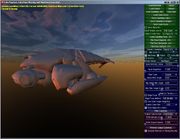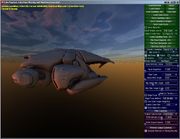Difference between revisions of "Diffusely convolved cube map"
EricChadwick (Talk | contribs) (cleanup) |
|||
| Line 1: | Line 1: | ||
= Introduction = | = Introduction = | ||
| − | |||
A ''diffusely convolved cube map'' is simply a blurred-down version of a regular [[CubeMap|cube map]]. When a [[:Category:Shaders|shader]] adds the cube map to the model's diffuse map the result is similar to global-illumination, except it is extremely efficient performance-wise. | A ''diffusely convolved cube map'' is simply a blurred-down version of a regular [[CubeMap|cube map]]. When a [[:Category:Shaders|shader]] adds the cube map to the model's diffuse map the result is similar to global-illumination, except it is extremely efficient performance-wise. | ||
| + | {|border="1" | ||
| + | |[[image:whatif_nmech_env-alone.jpg|thumb|left|The convolved cube map on a normalmapped model.]] | ||
| + | |[[image:whatif_nmech_env+lgt.jpg|thumb|left|The convolved cube map on a normalmapped model.]] | ||
| + | |- | ||
| + | |colspan="2"|Images by [http://www.linkedin.com/in/ericchadwick Eric Chadwick]. | ||
| + | |} | ||
= AMD Cubemapgen = | = AMD Cubemapgen = | ||
| Line 8: | Line 13: | ||
* Sébastien Lagarde made [http://seblagarde.wordpress.com/2012/06/10/amd-cubemapgen-for-physically-based-rendering/ a modified version for physically based rendering] | * Sébastien Lagarde made [http://seblagarde.wordpress.com/2012/06/10/amd-cubemapgen-for-physically-based-rendering/ a modified version for physically based rendering] | ||
| − | [[image:Cubemapgen_Tips.jpg|thumb|Some tips for filtering cubemaps in Cubemapgen. | + | [[image:Cubemapgen_Tips.jpg|thumb|left|Some tips for filtering cubemaps in Cubemapgen. Image by [http://www.linkedin.com/in/ericchadwick Eric Chadwick].]]<br clear="all"/> |
| Line 103: | Line 108: | ||
== Cubemapgen Custom Meshes == | == Cubemapgen Custom Meshes == | ||
| − | [[image:cubemapgen_nmech_cube.jpg|thumb|Custom geometry in Cubemapgen | + | |
| − | [[image:cubemapgen_nmech_basemap+cube.jpg|thumb|Basemap is modulated (multiplied) with the cube map. | + | {|border="1" |
| + | |[[image:cubemapgen_nmech_cube.jpg|thumb|left|Custom geometry in Cubemapgen.]] | ||
| + | |[[image:cubemapgen_nmech_basemap+cube.jpg|thumb|left|Basemap is modulated (multiplied) with the cube map.]] | ||
| + | |- | ||
| + | |colspan="2"|Images by [http://www.linkedin.com/in/ericchadwick Eric Chadwick].]] | ||
| + | |} | ||
You can load your own geometry in Cubemapgen using the ''Load Object'' button, really helps to see what settings are working well. | You can load your own geometry in Cubemapgen using the ''Load Object'' button, really helps to see what settings are working well. | ||
| − | You can also load a bitmap for the model using the ''Load Basemap'' button. There's a bug right now that causes your Basemap to be mirrored vertically... to fix it pre-flip the bitmap yourself before loading it in Cubemapgen. An [[Ambient | + | You can also load a bitmap for the model using the ''Load Basemap'' button. There's a bug right now that causes your Basemap to be mirrored vertically... to fix it pre-flip the bitmap yourself before loading it in Cubemapgen. An [[Ambient occlusion map]] map makes a great Basemap, or you can use your [[Diffuse map]]. |
| Line 114: | Line 124: | ||
If your cube map is in DDS cube format, you'll need the NVIDIA DDS plugin to load and save in Photoshop. | If your cube map is in DDS cube format, you'll need the NVIDIA DDS plugin to load and save in Photoshop. | ||
* [http://developer.nvidia.com/nvidia-texture-tools-adobe-photoshop NVIDIA Photoshop Plugins] | * [http://developer.nvidia.com/nvidia-texture-tools-adobe-photoshop NVIDIA Photoshop Plugins] | ||
| − | |||
| − | |||
| − | |||
| − | = | + | == More Information == |
* [http://zellersamuel.wordpress.com/2010/03/06/cubemaps/ Cubemaps how-to and why] by Zeller Samuel - A great introduction to [[Cube map|Cubemaps]]. | * [http://zellersamuel.wordpress.com/2010/03/06/cubemaps/ Cubemaps how-to and why] by Zeller Samuel - A great introduction to [[Cube map|Cubemaps]]. | ||
* [http://www.cgtextures.com/content.php?action=tutorial&name=cubemaps Cubemaps Tutorial] by CGTextures.com - Tutorial using Nvidia's Photoshop plugin, AMD's [http://developer.amd.com/gpu/cubemapgen/pages/default.aspx CubeMapGen], and Photoshop to convert cubemaps to various layouts. | * [http://www.cgtextures.com/content.php?action=tutorial&name=cubemaps Cubemaps Tutorial] by CGTextures.com - Tutorial using Nvidia's Photoshop plugin, AMD's [http://developer.amd.com/gpu/cubemapgen/pages/default.aspx CubeMapGen], and Photoshop to convert cubemaps to various layouts. | ||
---- | ---- | ||
| − | + | [[Category:TextureTypes]] | |
Revision as of 20:57, 29 November 2014
Contents
Introduction
A diffusely convolved cube map is simply a blurred-down version of a regular cube map. When a shader adds the cube map to the model's diffuse map the result is similar to global-illumination, except it is extremely efficient performance-wise.
| Images by Eric Chadwick. | |
AMD Cubemapgen
- Cubemapgen is open-sourced utility for filtering down cube maps.
- Sébastien Lagarde made a modified version for physically based rendering

Cubemapgen Cube Faces
| Cubemapgen | 3ds Max | Maya | CryENGINE 3 | Unity |
| +X | _RT | Left -X | ||
| -X | _LF | Right +X | ||
| +Y | _UP | Top +Y | ||
| -Y | _DN | Bottom -Y | ||
| +Z | _BK | Front (+Z) | ||
| -Z | _FR | Back (-Z) |
| Cubemapgen | 3ds Max | Maya | CryENGINE 3 | Unity |
| c00 | Left -X (180°) | |||
| c01 | Right +X (180°) | |||
| c02 | Top +Y | |||
| c03 | Bottom -Y | |||
| c04 | Back -Z (180°) | |||
| c05 | Front +Z (180°) |
Cubemapgen Custom Meshes
| Images by Eric Chadwick.]] | |
You can load your own geometry in Cubemapgen using the Load Object button, really helps to see what settings are working well.
You can also load a bitmap for the model using the Load Basemap button. There's a bug right now that causes your Basemap to be mirrored vertically... to fix it pre-flip the bitmap yourself before loading it in Cubemapgen. An Ambient occlusion map map makes a great Basemap, or you can use your Diffuse map.
Editing Cubemaps in Photoshop
If your cube map is in DDS cube format, you'll need the NVIDIA DDS plugin to load and save in Photoshop.
More Information
- Cubemaps how-to and why by Zeller Samuel - A great introduction to Cubemaps.
- Cubemaps Tutorial by CGTextures.com - Tutorial using Nvidia's Photoshop plugin, AMD's CubeMapGen, and Photoshop to convert cubemaps to various layouts.