Difference between revisions of "ChannelPacking"
EricChadwick (Talk | contribs) (→Compression Artifacts: learn how to) |
EricChadwick (Talk | contribs) (More Information, order of the headings) |
||
| Line 7: | Line 7: | ||
Games use this technique to avoid loading separate grayscale images, which saves [[Memory]]. The tradeoff is in increased shader complexity. | Games use this technique to avoid loading separate grayscale images, which saves [[Memory]]. The tradeoff is in increased shader complexity. | ||
| − | |||
| − | |||
| − | |||
| − | |||
| − | |||
| − | |||
| − | |||
| − | |||
| − | |||
== Examples == | == Examples == | ||
| − | |||
[[image:SneferTileExplain.jpg|thumb|600px|left|Two channel-packed textures, which store a total of six unique textures, see [http://www.polycount.com/forum/showthread.php?t=89682 An exercise in modular textures - Scifi lab UDK] on the Polycount Forum. Image by [http://www.torfrick.com/ Tor 'Snefer' Frick].]]<br clear="all"/> | [[image:SneferTileExplain.jpg|thumb|600px|left|Two channel-packed textures, which store a total of six unique textures, see [http://www.polycount.com/forum/showthread.php?t=89682 An exercise in modular textures - Scifi lab UDK] on the Polycount Forum. Image by [http://www.torfrick.com/ Tor 'Snefer' Frick].]]<br clear="all"/> | ||
| Line 28: | Line 18: | ||
| + | == Compression Artifacts == | ||
| + | If you save a channel-packed texture using [[DXT]] compression, it will probably add blocky artifacts to your maps. To learn how to reduce these errors, see [[Normal_Map_Compression]]. | ||
| + | |||
| + | |||
| + | == Tools == | ||
| + | * [http://helpx.adobe.com/photoshop/using/channel-basics.html Photoshop alpha channels] | ||
| + | * [http://docs.gimp.org/en/gimp-channel-dialog.html Gimp alpha channels] | ||
| + | * [http://www.polycount.com/forum/showthread.php?t=148082 Channel Shuffle] | ||
| + | |||
| + | |||
| + | == More Information == | ||
| + | * [[MultiTexture]] | ||
| + | * [[Normal_Map_Compression]] | ||
| + | * [[Shaders]] | ||
| + | * [[Texture atlas]] | ||
| + | * [[TextureCoordinates]] | ||
| + | |||
---- | ---- | ||
[[Category:TextureTechnique]] [[Category:Glossary]] | [[Category:TextureTechnique]] [[Category:Glossary]] | ||
Revision as of 07:09, 20 May 2015
Channel packing means using different grayscale images in each of a texture's image channels... Red, Green, Blue, and optionally Alpha.
These channels are usually used to represent traditional RGB color data, plus Alpha transparency. However each channel is really just a grayscale image, so different types of image data can be stored in them.
Individual channels can be extracted by a shader to use them for particular effects, for example the red channel for glow, green channel for specular, blue channel for sound types, alpha channel for physics info, etc. Each channel can have a totally different layout, and thus use different UVs.
Games use this technique to avoid loading separate grayscale images, which saves Memory. The tradeoff is in increased shader complexity.
Examples
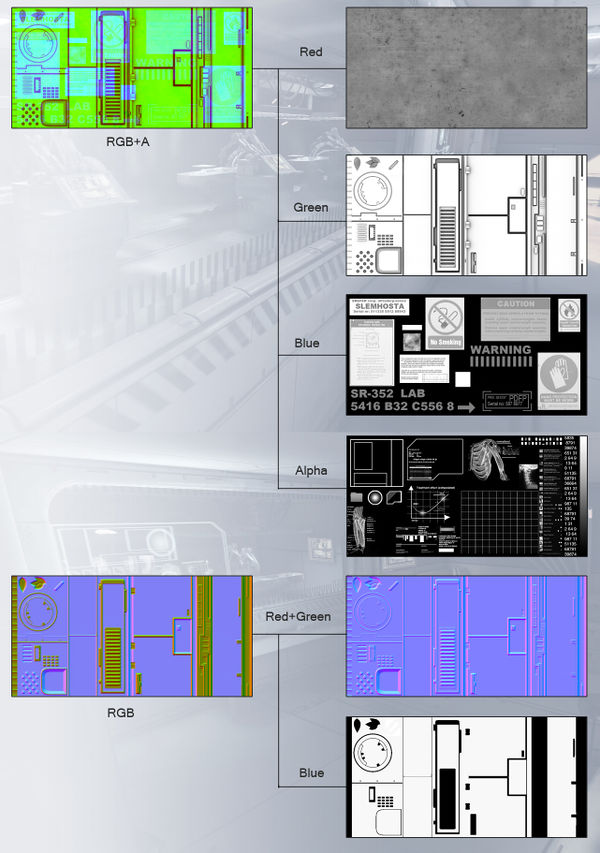
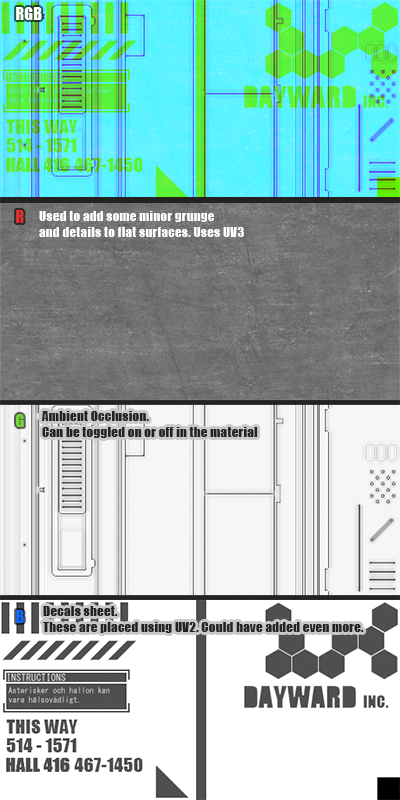
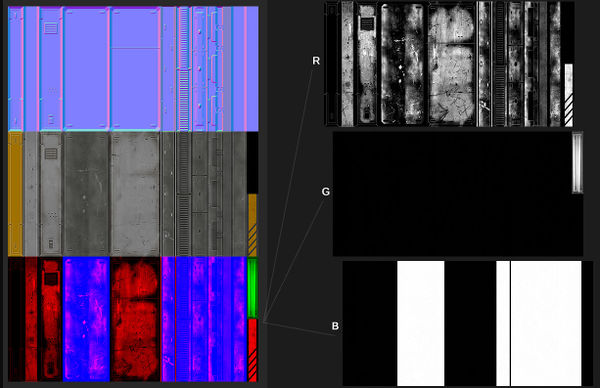
Compression Artifacts
If you save a channel-packed texture using DXT compression, it will probably add blocky artifacts to your maps. To learn how to reduce these errors, see Normal_Map_Compression.
Tools