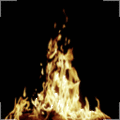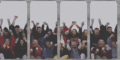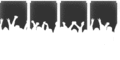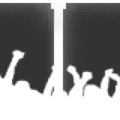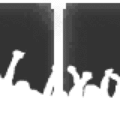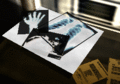Difference between revisions of "Transparency"
EricChadwick (Talk | contribs) |
|||
| Line 1: | Line 1: | ||
= Additive Transparency = | = Additive Transparency = | ||
| − | The flames on this burning bed are using additive transparency to keep the colors "hot." | + | The flames on this burning bed are using additive [[Transparency_map|transparency]] to keep the colors "hot." |
<gallery mode="traditional"> | <gallery mode="traditional"> | ||
Image:Transparency.gif|in-engine | Image:Transparency.gif|in-engine | ||
| Line 11: | Line 11: | ||
= Alpha Transparency = | = Alpha Transparency = | ||
<gallery mode="traditional"> | <gallery mode="traditional"> | ||
| − | Image:crowd.gif|A texture using alpha transparency in RT3D. | + | Image:crowd.gif|A texture using alpha [[Transparency_map|transparency]] in RT3D. |
Image:crowd_rgb.gif|The RGB part of the texture file. | Image:crowd_rgb.gif|The RGB part of the texture file. | ||
alpha.gif|The alpha channel of the texture file, in 8bit (256 colors). | alpha.gif|The alpha channel of the texture file, in 8bit (256 colors). | ||
| Line 30: | Line 30: | ||
</gallery> | </gallery> | ||
| − | The x-rays on this light-table use subtractive transparency to make things under them darker, the way real x-rays do. The subtractive method isn't used all that often, so if you need it you should ask your programmer(s) if they can add it as a specific feature of the engine. | + | The x-rays on this light-table use subtractive [[Transparency_map|transparency]] to make things under them darker, the way real x-rays do. The subtractive method isn't used all that often, so if you need it you should ask your programmer(s) if they can add it as a specific feature of the engine. |
See [[Subtractive Color Model]]. | See [[Subtractive Color Model]]. | ||
Latest revision as of 22:42, 11 December 2014
Additive Transparency
The flames on this burning bed are using additive transparency to keep the colors "hot."
See additive color model.
Alpha Transparency
A texture using alpha transparency in RT3D.
Alpha Bit Depths
A closeup of the 8bit (256 colors) alpha channel. This is the highest bit depth used for alpha channels, because you can get a full range of grays with 256 colors. If we had a higher bit depth like 16bit (65535 colors), you would see the alpha looking a little bit smoother, but because texture filtering is so common now, it ends up softening your 8bit alpha anyway, and it looks fine.
Subtractive Transparency
The x-rays on this light-table use subtractive transparency to make things under them darker, the way real x-rays do. The subtractive method isn't used all that often, so if you need it you should ask your programmer(s) if they can add it as a specific feature of the engine.