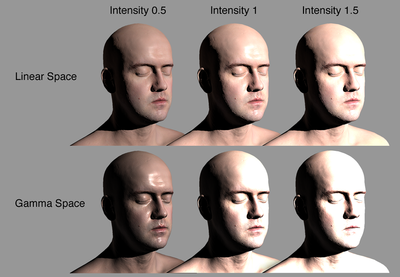Difference between revisions of "Gamma"
From polycount
EricChadwick (Talk | contribs) (→Images) |
EricChadwick (Talk | contribs) (→Images) |
||
| (4 intermediate revisions by the same user not shown) | |||
| Line 4: | Line 4: | ||
== Images == | == Images == | ||
| − | [[Image:gamma-color-blending.jpg|thumb|Correct blending with Gamma (left) vs. incorrect (right). Drawing with soft brushes in gamma-incorrect drawing programs can result in weird darkish transition bands with certain vivid colour combinations.<br/>Image by John Novak]]<br clear="all"/> | + | [[Image:Lineargammahead.png|thumb|left|400px|Correct use of Gamma in lighting and rendering (top) vs. gamma-incorrect (bottom). <br/>Image by [https://docs.unity3d.com/Manual/LinearRendering-LinearOrGammaWorkflow.html Unity]]] |
| + | [[Image:gamma-color-blending.jpg|thumb|left|400px|Correct blending with Gamma (left) vs. incorrect (right). Drawing with soft brushes in gamma-incorrect drawing programs can result in weird darkish transition bands with certain vivid colour combinations.<br/>Image by [https://blog.johnnovak.net/2016/09/21/what-every-coder-should-know-about-gamma/ John Novak]]]<br clear="all"/> | ||
== Articles == | == Articles == | ||
Latest revision as of 08:55, 27 October 2019
Gamma is how digital images are corrected to match human non-linear perception of brightness levels, and to avoid color banding in common image color depths.
Many digital image programs, and some game renderers, handle Gamma incorrectly which produces noticeable artifacts.
Images
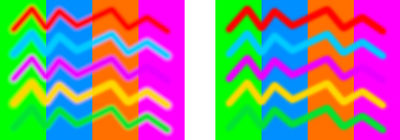
Correct blending with Gamma (left) vs. incorrect (right). Drawing with soft brushes in gamma-incorrect drawing programs can result in weird darkish transition bands with certain vivid colour combinations.
Image by John Novak
Image by John Novak
Articles
- What every coder should know about gamma by John Novak. Gamma clearly explained, with images.
- Be gamma correct! by Martin Breidt - an excellent explanation of what gamma is and how to work with it. Saved here: File:Martin Breidt - gamma correct v12.pdf
- Linear-Space Lighting (i.e. Gamma) by John Hable - another great description of how gamma works. Saved here: File:John Hable - Linear-Space Lighting (i.e. Gamma).pdf
- Linear Workflow - The Whole Shebang by Daniel 'coldside' Dye - how to setup and use gamma in 3ds Max, for output to compositing software like After Effects and Nuke. See the Polycount Forum thread.
- File:3dsMax Gamma JP.pdf by Jeff Patton - a quick rundown of gamma settings in 3ds Max.
Polycount Forum
- Help with the Equation for converting Gamma to Linear Polycount Forum topic.
- Yet another Gamma thread on the Polycount Forum has info on tool problems, and how sRGB can help.
- Texture Leveling Polycount forum thread - discussion about why some game textures are very dark, and how an understanding of gamma helps to explain this.