Difference between revisions of "ChannelPacking"
From polycount
EricChadwick (Talk | contribs) (=Tools= added) |
|||
| Line 1: | Line 1: | ||
Channel packing is a game art term for a bitmap that has different grayscale images in each of its channels... Red, Green, and Blue. Alpha can also be used as a fourth channel. This saves [[Memory]], but increases [[Shaders]] complexity. | Channel packing is a game art term for a bitmap that has different grayscale images in each of its channels... Red, Green, and Blue. Alpha can also be used as a fourth channel. This saves [[Memory]], but increases [[Shaders]] complexity. | ||
| − | |||
| − | |||
= Compression Artifacts = | = Compression Artifacts = | ||
If you save a channel-packed texture using DXT compression, it will introduce blocky artifacts to your channels. For details, see [[Normal map#Normal_Map_Compression]]. | If you save a channel-packed texture using DXT compression, it will introduce blocky artifacts to your channels. For details, see [[Normal map#Normal_Map_Compression]]. | ||
| + | |||
| + | = Tools = | ||
| + | * [http://www.polycount.com/forum/showthread.php?t=148082 Channel Shuffle] | ||
| + | * [http://helpx.adobe.com/photoshop/using/channel-basics.html Photoshop Channels] | ||
= Examples = | = Examples = | ||
Revision as of 20:59, 30 January 2015
Channel packing is a game art term for a bitmap that has different grayscale images in each of its channels... Red, Green, and Blue. Alpha can also be used as a fourth channel. This saves Memory, but increases Shaders complexity.
Compression Artifacts
If you save a channel-packed texture using DXT compression, it will introduce blocky artifacts to your channels. For details, see Normal map#Normal_Map_Compression.
Tools
Examples
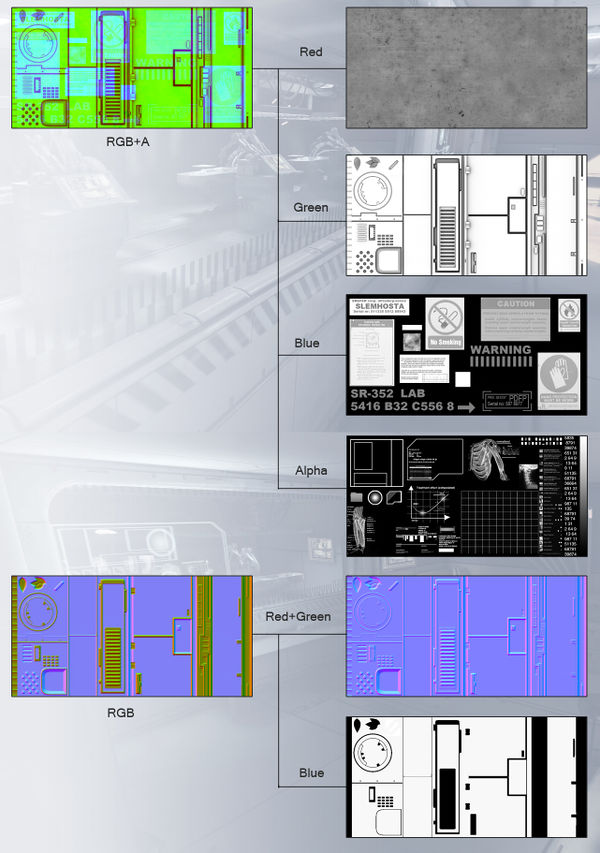
Two channel-packed textures, which store a total of six unique textures, see An exercise in modular textures - Scifi lab UDK on the Polycount Forum. Image by Tor 'Snefer' Frick.
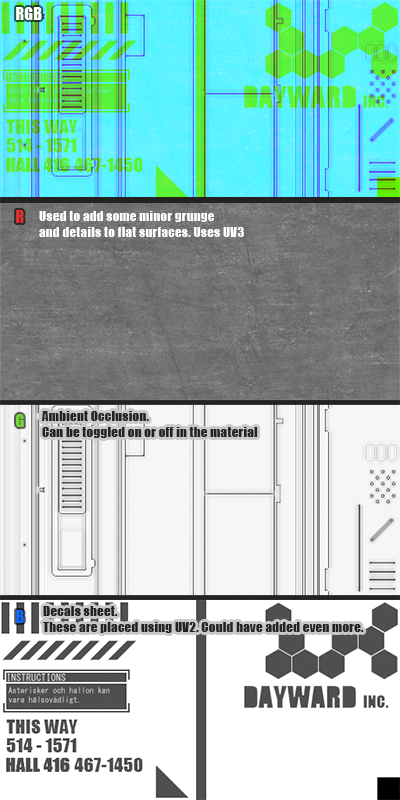
A channel-packed texture used to texture an entire scene, see [UDK Oil Rig Observation Outpost] on the Polycount Forum. Image by Wiktor 'Disting' Öhman.
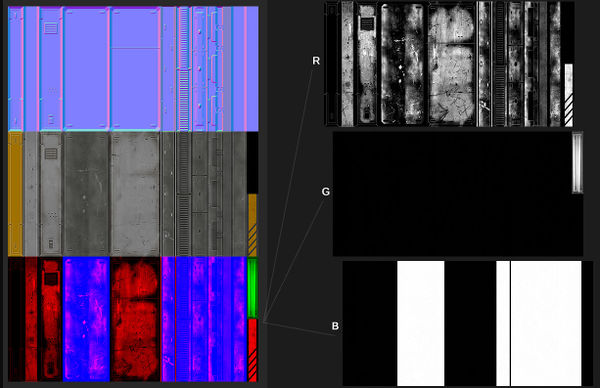
A channel-packed texture used in Mass Effect 3, see Mass Effect 3 art - Marc-Antoine Hamelin on the Polycount Forum. Image by Marc-Antoine 'Marcan' Hamelin.
- For more examples and tutorials see Texture atlas and MultiTexture.