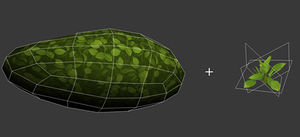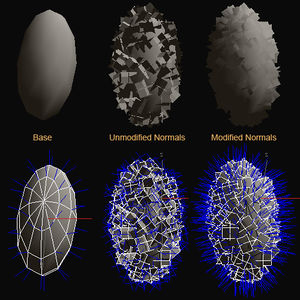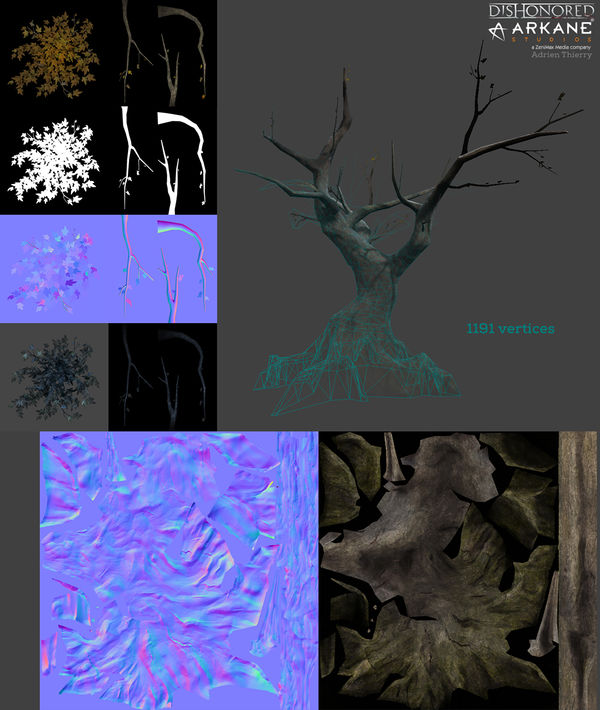Foliage
Topics about foliage and vegetation in games.
Contents
Foliage Tutorials
 The Vegetation of Horizon Zero Dawn Gilbert Sanders, Principal Artist, Guerrilla Games. Maya, Speedtree, Photoshop.
The Vegetation of Horizon Zero Dawn Gilbert Sanders, Principal Artist, Guerrilla Games. Maya, Speedtree, Photoshop.
 Forest Lighting study. Maya and Unreal 4.
Forest Lighting study. Maya and Unreal 4.
 Creating Grass and Vegetation For Video Games. 3ds Max and CryEngine.
Creating Grass and Vegetation For Video Games. 3ds Max and CryEngine.
 A Game Art Trick: Airborn – Trees. Modeling and texturing for stylized bushes.
A Game Art Trick: Airborn – Trees. Modeling and texturing for stylized bushes.
 Hedges and Topiary a quick tutorial. Modeling and texturing for stylized bushes.
Hedges and Topiary a quick tutorial. Modeling and texturing for stylized bushes.
 Tree making fast technique? Tree modeling techniques discussed.
Tree making fast technique? Tree modeling techniques discussed.
 My Work - New Forest Asset update
My Work - New Forest Asset update
 Modeling a tree crown with ease. Foliage modeling for easy LODs.
Modeling a tree crown with ease. Foliage modeling for easy LODs.
 any tutorials on grouping and spreading out vegetation realistically.
any tutorials on grouping and spreading out vegetation realistically.
 "BC" - some simple, game-friendly ivy. How to create game-friendly ivy meshes & textures.
"BC" - some simple, game-friendly ivy. How to create game-friendly ivy meshes & textures.
 3D Trees Tutorials. Multiple methods.
3D Trees Tutorials. Multiple methods.
3ds Max
- Climbing Rose Tutorial - by Mark 'Jenn0_Bing' Foreman. How to create custom and efficient ivy-style meshes in 3ds Max.
- Trees for Beginners in 3ds Max Tutorial - by "braveryd". Using the AEC Extended: Foliage tree generator in 3ds Max.
- Tree creation using particle generator - by Andy Zibits. Using a particle system in 3ds Max.
- Bending vertex normals and using vertex color - by Eric Chadwick. Using the Edit Normals modifier in 3ds Max to bend the vertex normals of low-poly foliage planes.
- Bending the vertex normals with Normal Thief - by Eric Chadwick. Using the Normal Thief script in 3ds Max to bend the vertex normals of low-poly foliage planes.
- Tree Modeling Techniques and Principles (PDF) - by Matthew D'Onofrio. Modeling efficient low-poly branches in 3ds Max using Extrude Along Spline.
Maya
- Sprite-Based Particle Trees - by Steven J. Tubbrit. Using a particle system in Maya.
- Ultra-efficient tree texturing and modeling - by Andy Zibits. Using Paint Effects in Maya to create the foliage texture and branches.
- Low-poly Tree Using Maya PaintFX - by Jeramy Cooke. Using Paint Effects in Maya to create the foliage texture, then hand-modeling the tree.
CRYENGINE 5
- Vegetation Asset Creation for CRYENGINE 5.
- Creating foliage in 3ds Max for CryEngine 3. Crytek forum post
- Vegetation Procedural Animation and Shading in Crysis - by Tiago Sousa. A detailed overview of Crytek's process for vegetation shading.
- Forest Tutorial - Quixel Megascans in CRYENGINE 5 - by Joe Garth ($)
UNITY
- Tree Creator Tutorial - by larsbertram. Using Unity to create trees.
- Tree Tutorial - by Unity. First Unity tree.
UDK
- Creating Foliage for UDK ($) - 3dmotive tutorial by Damian 'teaandcigarettes' Lazarski. Using 3ds Max 2012, Photoshop, and UDK to create grass and tree branches. See also the Polycount forum thread.
UNREAL ENGINE 4
- Procedural Foliage Tool Quick Start for UE4 ($).
- Create a Forest in UE4 - By Quixel.
Vertex Normals
Foliage meshes in game are usually made using flat planes with a Transparency map containing a bunch of leaves (or grass blades). These textures are used instead of modeling each leaf or blade of grass discretely, because they would slow the framerate too much. Also the increased vertex count uses much more memory.
However the flat planes do not shade very well when lit. To counteract this, the vertex normals can be bent to influence the shading, helping to hide the flatness of the geometry.
If you want to use edited vertex normals on 2-sided models, you must explicitly create those backfaces yourself. If you let a game engine create backfaces automatically, the engine has to generate new polygons so it has to figure out where the new normals will point, resetting them all in the process.
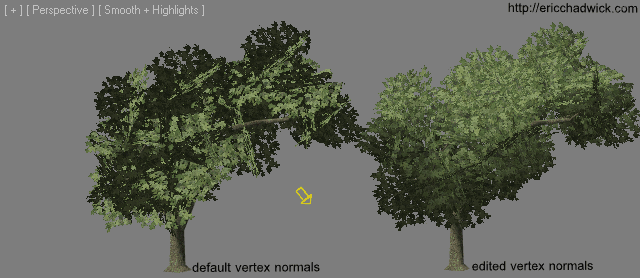
|
| Foliage shading is improved by bending the vertex normals. The File:TreeMakerScript plus NormalThiefScript Max2010.zip (textures copyright SpeedTree). Image by Eric Chadwick. |
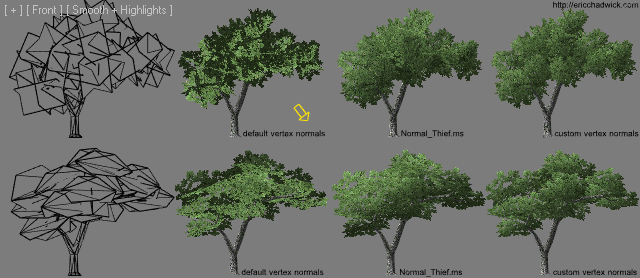
|
| A comparison of different flat geometry types, with and without bent normals. Top row uses "crossing planes", bottom row uses "tri planes". Left to right: wireframe, default normals, "global" normals using Normal Thief, and clump-based normals. Image by Eric Chadwick. |
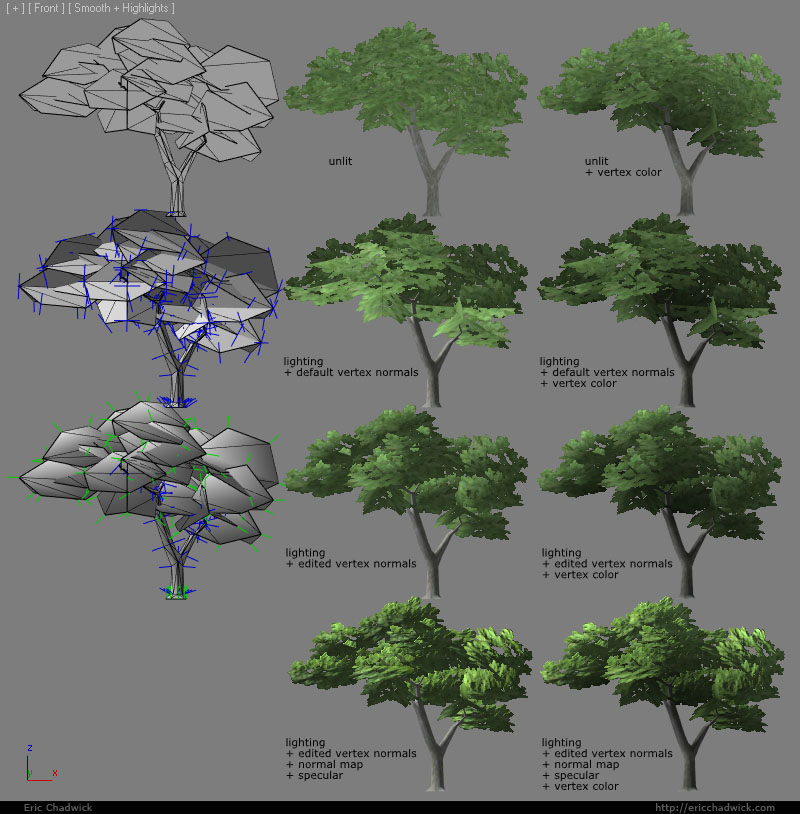
|
| Foliage shading examples compared, with and without Vertex color. Image by Eric Chadwick. |
- Vertex Normal tutorial by 'gutekfiutek'. This is a blog post in Polish that explains in pictures how vertex normals can be used for better foliage shading (translation by Google here). He used this technique to great effect in his Polished Landscapes Mod for Mount & Blade.
Foliage Tools
These tools are useful for creating game-resolution models.
Stand Alone
- Tree It (exports formats .dbo .fbx .obj .x)
- frecle tree[d] (exports formats .B3D .OBJ .X) (alternate download via web.archive.org)
- ShoeBox: Mask Image by Hendrik-Jan "renderhjs" Schoenmaker - converts tree photos into transparent textures.
- ngPlant
3ds Max
UDK
- SpeedTree in UDK ($)
UNREAL ENGINE 4
- SpeedTree in UDK ($)
Foliage Examples

|
|
| Images from Airborn - Piño's Journey by Airborn Studios. Also see A Game Art Trick: Airborn – Trees. | |
| Trees from DISHONORED by Adrien "Crêpator" Thierry, from the Polycount Forum thread DISHONORED assets. | |
- A Game Art Trick: Airborn – Trees
- Battlefield 4 Vegetation - Art dump Polycount Forum thread.
- Foliage growth in CryEngine 3 Crydev forum post. Probably using a gradient in the alpha to grow the leaves. Another video here showing both grass and leaf growth.
More Information
- Foliage Vertex Color
- GrassTechnique
- HairTechnique
- Normal map
- Sorting Problems
- TransparencyMap
- Vertex color
- VertexNormal